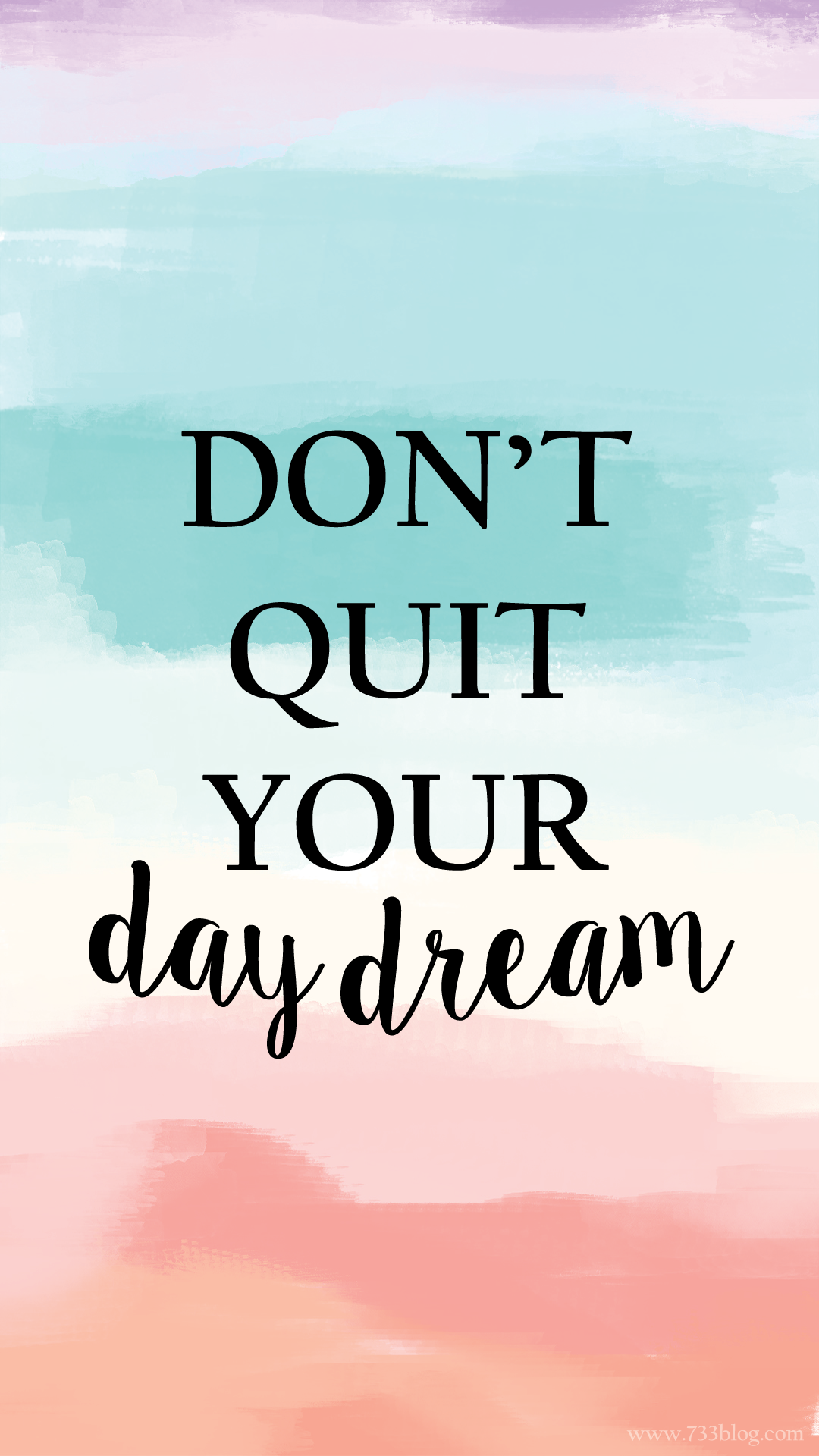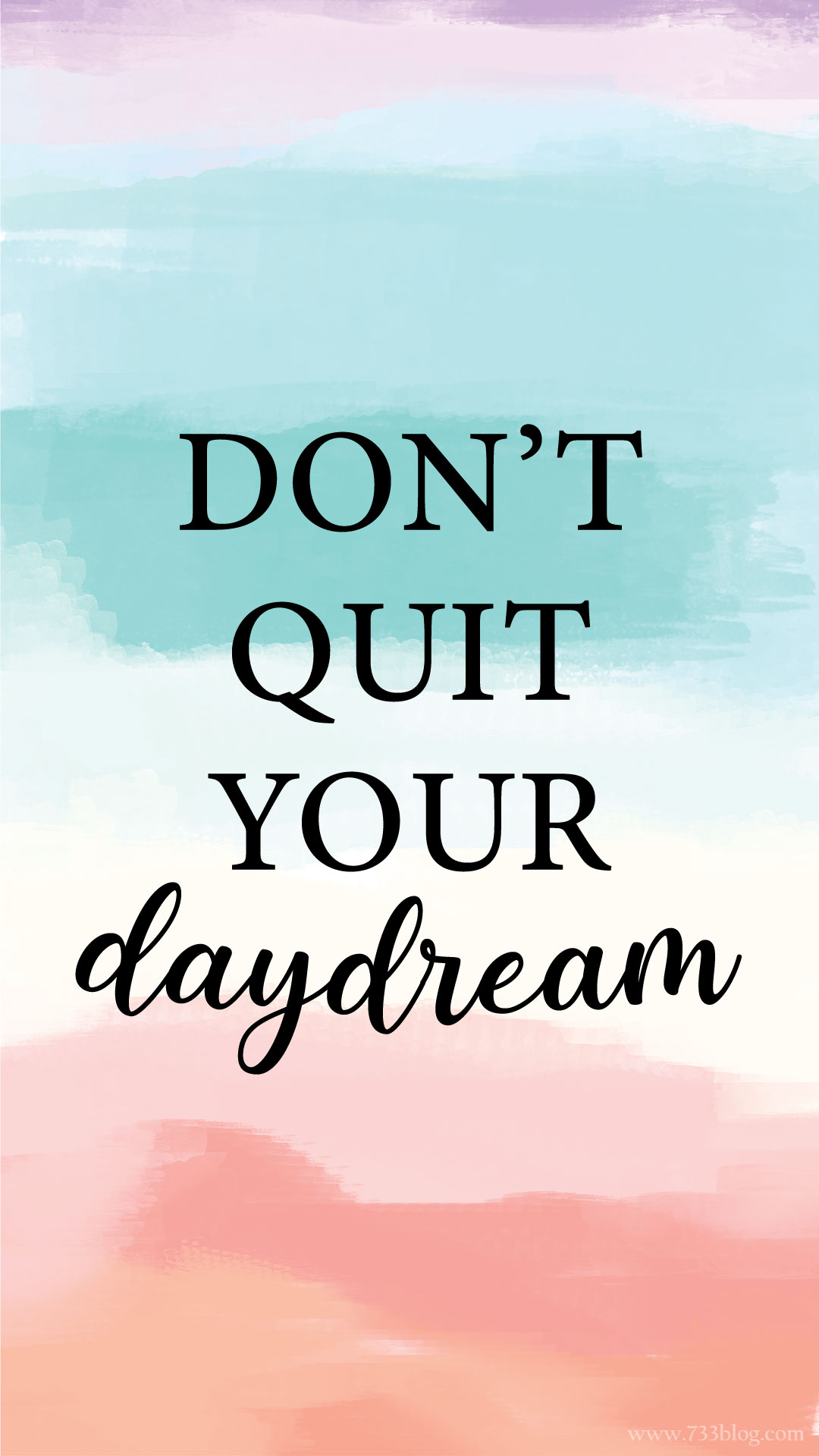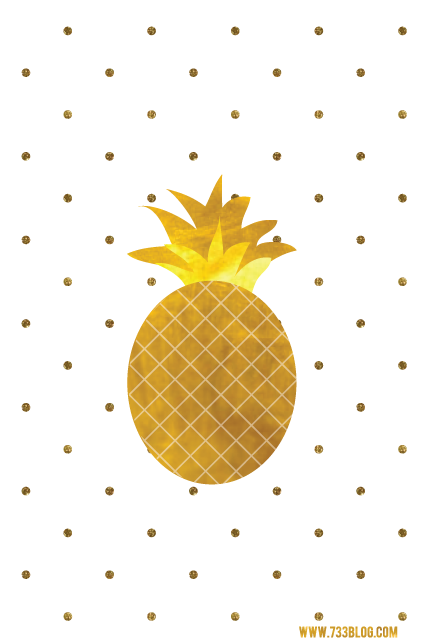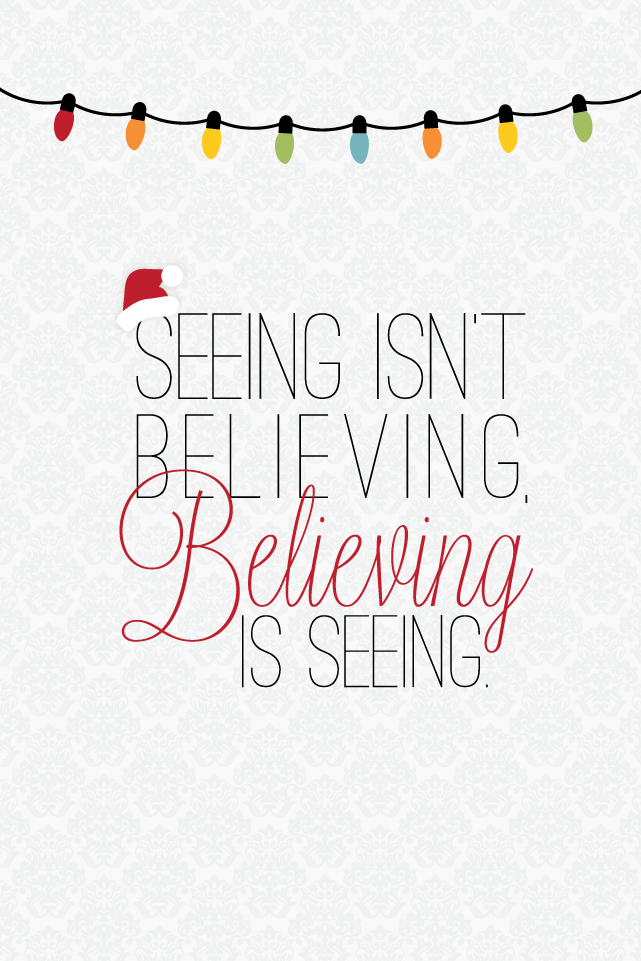I’ve been big into watercolor lately – I love the soft colors and strokes. I started playing with some backgrounds in Photoshop and ended up with something that I really loved. And I think I found the perfect quote to pair with it – “Don’t Quit your Daydream!” Don’t you think this makes for a great watercolor iPhone wallpaper?
This was originally sized to fit an iPhone 6 and iPhone 6 Plus, but I’ve tried it on my iPhone 10 and it works, so feel free to try it on other sized Apple devices and let me know how it works!
To set this watercolor iPhone wallpaper as your home or lock screen:
From your phone, tap and hold the above image until you get a pop-up.
Select “Save Image.”
Open your camera and locate your photos.
Click the little square button with the up arrow on the bottom left of the image.
In the menu select “Use as wallpaper”.
Adjust the image so that it is scaled the way you like it and click “Set”.
Choose whether you want it to appear on your lock screen (when you turn on your phone and have to swipe to enter) or your home screen (appears behind your apps) or both.
I’ve also made a coordinating wallpaper that is perfect for the home screen because it doesn’t include the words, which get covered up by the apps anyway!
Now you’ll always have this positive reminder to continue reaching for what you want!